Manage your account online
Enjoy the benefits of an online account.
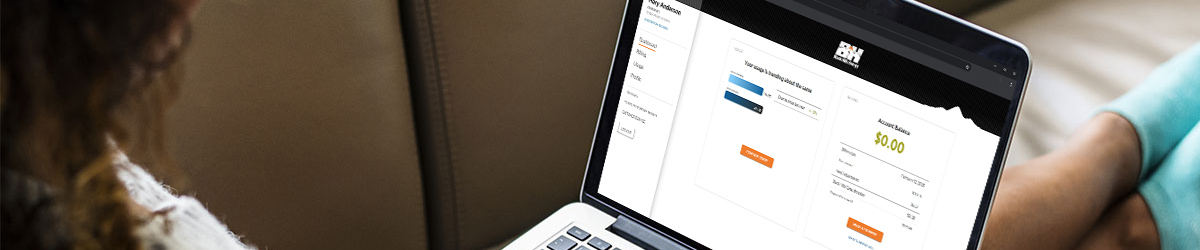
When you create your online account, you’ll have easy access to the resources and tools listed here to help manage your account anytime, anywhere. Create a profile to get started or log in if you’ve previously created a profile.
Make a payment
Pay with your checking or savings through your online account. You can also pay with a credit card or find payment locations near you.
- Click Make a Payment on your dashboard
View billing and payment history
Your account dashboard allows you to quickly view your amount due, bill details and due date. If you want more information about your account, download up to two years of past bills.
- From the menu, click Billing
- Click History
Download billing and payment history
No need to call to get your billing and payment history for taxes. It’s quick and easy to download from your online account.
- From the menu, click Billing
- From the Billing options, click History
- Scroll to the bottom and click Export Billing Data
- Select the starting and ending month for the download, and choose Excel or PDF as the file type
- Click Download
Change your billing options
Enroll in options like paperless billing, automatic payments or budget billing, our free, stable billing plan.
• From the menu, click Billing
• Click Settings
• Select the appropriate option for paperless billing, budget billing or auto pay
Track your energy usage
View your current usage and easily compare to the same month last year on your account dashboard. Look further into your energy usage details with the two years of usage and temperature history available online.
- From the menu, click Usage
Sign up for email, text or phone alerts
Keep updated about what’s happening with your account. Manage your communication preferences to receive email, text and/or phone alerts about your bill status, payments, outages or other changes to your service.
- From the menu, click Profile
- Click Communication Preferences
Sign up for programs
Enroll in programs like Service Guard or HomeServe, our appliance protection plans.
- From the menu, click Programs
- Click Available
- Sign up for programs available for your address, or click Enrolled to view your active programs.
Report an outage or problem
Easily report power outages or request service for an appliance covered by a protection plan. Options are available online to receive alerts and status updates about power outages in your area.
- From the menu, click Outages
Schedule an appointment
Non-emergency appointments can be scheduled online.
- From the menu, click Appointments
- Click Schedule
- Select the address for the service
- Choose Repair or Inspection (if applicable)
- As prompted, answer questions about the repair and select an appointment date and time
- Once scheduled, confirmation of your appointment will display on your dashboard
Move or stop your service
Whether you are moving to a new home in our service area or across the country, submit your request online to change your service online.
- From the menu, click Customer Service
- Click Start, stop, move service
Manage your online profile
Connect all your utility accounts, update your password and download letters of credit and utility verification.
- To update your password:
- From the menu, click Profile
- Click Login and Security
- To download a letter of credit or letter of utility verification:
- From the menu, click Customer Service
- Click Verification Letters
Avoiding account log in issues
- Favorite the Black Hills Energy home page rather than the log in page.
- The log in page URL can change over time. To avoid this error favorite the Black Hills Energy home page rather than the log in page.
- Clear your browser cache regularly.
- Visiting websites will frequently require that your browser save temporary files to ensure that they load quickly and save your login information. Having a large buildup of these temporary files (or cookies) can cause errors on various websites.
- To solve this issue, follow your browser's procedure to clear your browser cache, or delete your cookies.
- Use a browser that is compatible with our website.
- Our website is designed using Windows compatible code. Other browsers written for different operating systems (such as Safari for Apple iOS and Mac) sometimes experience glitches when accessing our website and other website designed like ours.
- To solve this issue, please use a Windows-compatible browser such as Edge, Chrome, or Firefox.
- Avoid using a virtual private network (VPN).
- Avoid using auto-fill programs.
If you continue to have issues, send us some information on the issue you’re having, and we’ll reach out to help.